Item Alternative
By Sreyleak Loem on May 5, 2023
BeginnerItem Alternative
An Item Alternative is an Item similar to the original one and can be used instead of the original Item in manufacturing.
If the raw material defined in the BOM is not available during the production process then their respective available alternative Item can be used to complete the production process.
First you need to enable the "Allow Alternative Item" in the Item.
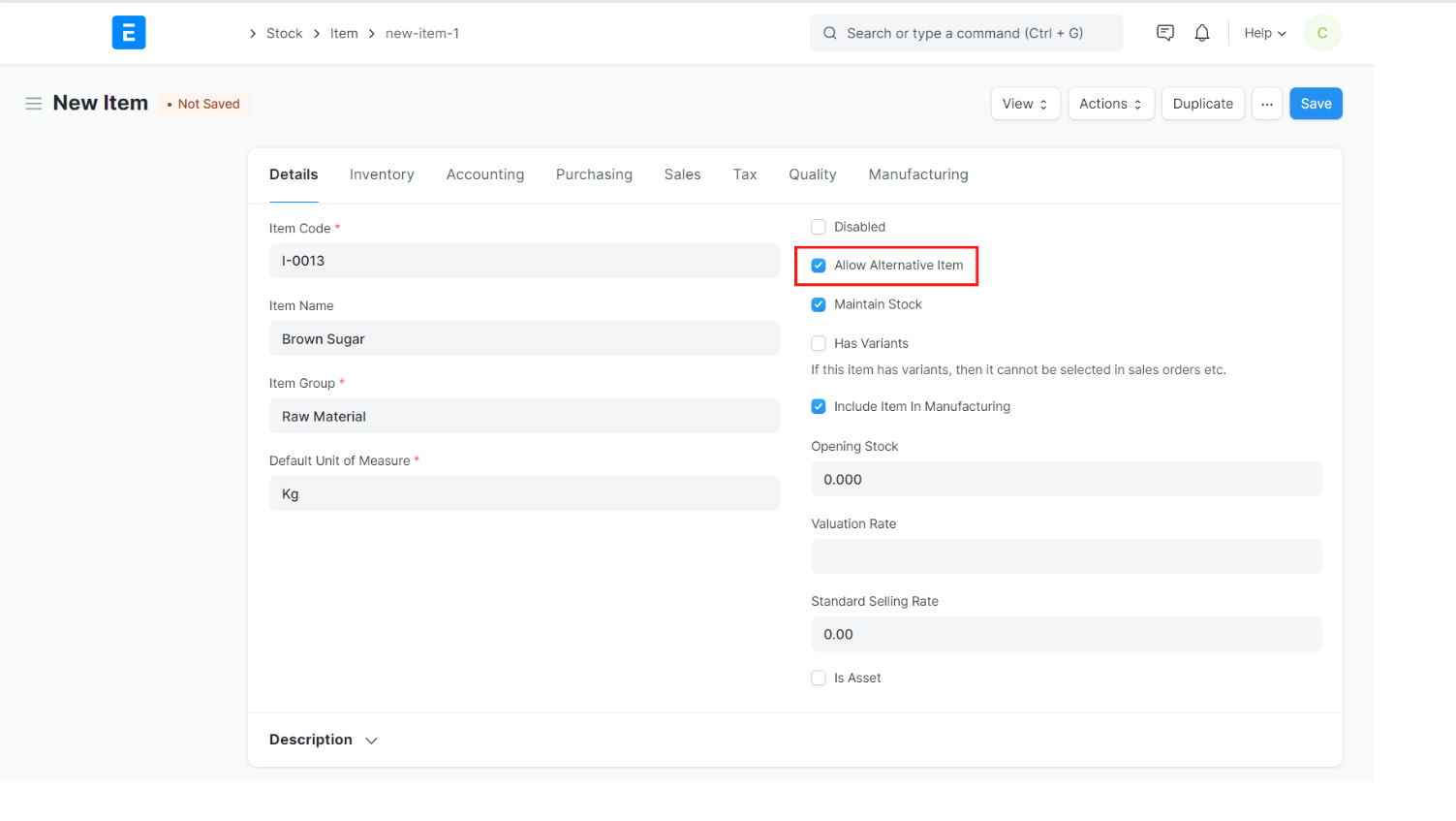
To access Item Alternative go to :
Home > Stock > Item and Pricing > Item Alternative
1. Prerequisites
Before creating and using an Item Alternative, it is advised that you create the following first:
2 . How to Link Item Alternative
- Go to Item Alternative list > Click on "Add item Alternative"
- Select the Item Code and Alternative Item Code. The Item Name and Alternative Item Name Auto fetched. You can enable "Two way" to replacement between an Item and their item alternative. If both can be used as an alternative to each other.
- Save
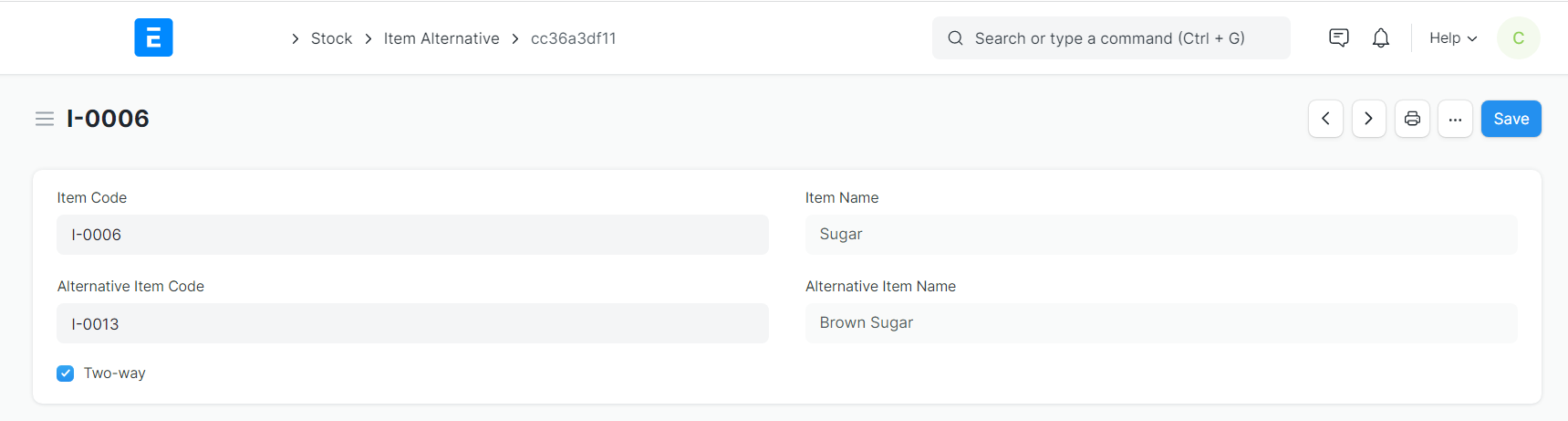
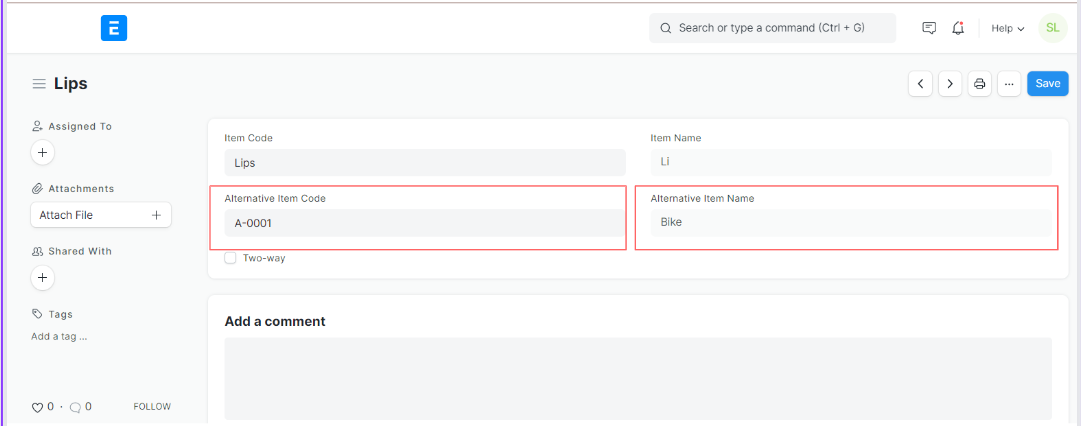 3. Item Alternative for Work Order
3. Item Alternative for Work Order
To allow to using alternative Items in the manufacturing process, the user can configure to "Allow Alternative Item" in the BOM/Work Order.
3.1 Provision to allow alternative item in the BOM
You can enable "Allow Alternative Item" in a BOM then select the alternative item in the Stock Entry. This can also be done with a Work Order. 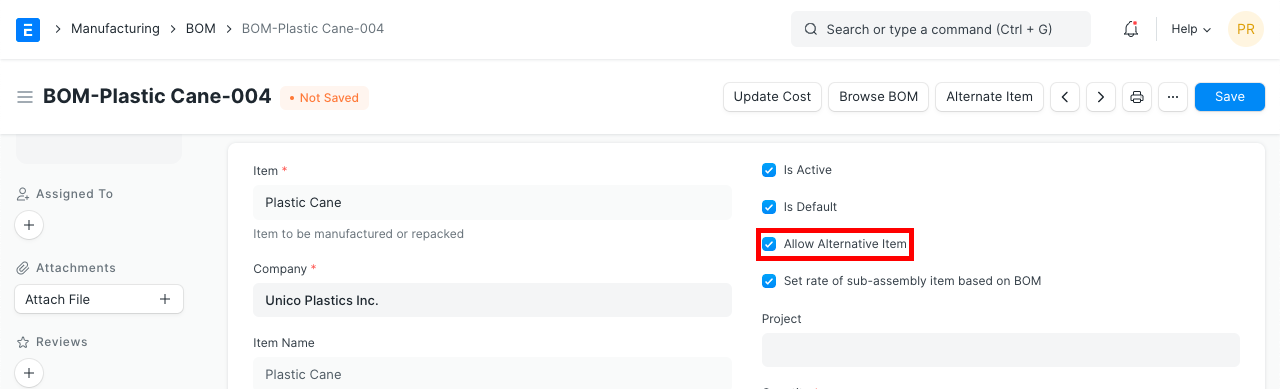
3.2 Provision to allow alternative item in the Work Order
User can also enable/disable allow alternative item for individual Work Orders. 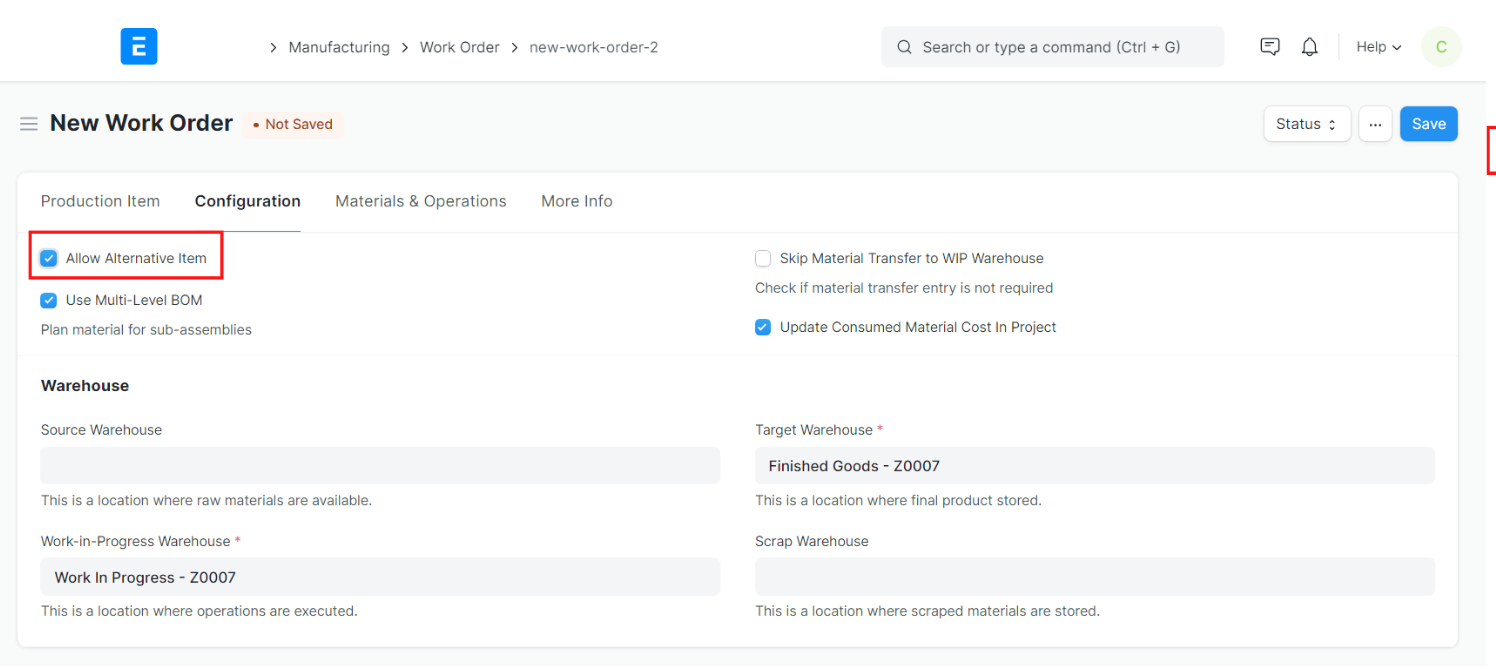
4. Related Topics
![]()
![]()
More articles on Stock