Sales Person
By Vichet Morm on January 13, 2023
BeginnerSales Person
A salesperson is a person whose job is to sell products or services.
Sales Persons are created in a hierarchical manner in ERPNext. You can create salespersons and add other salespersons under the main salespersons.
To access the Sales Person list
go to : Home> Selling > Selling > Sales Person
1 create sales person
- Go to the Sales Person list and click on New.
- Enter the Sales Person Name.
- Select the Employee for the Sales Person.
- Tick 'Group Node' checkbox, if you would like to add more Sales Person under this Sales Person.
- Click on 'Create New'.
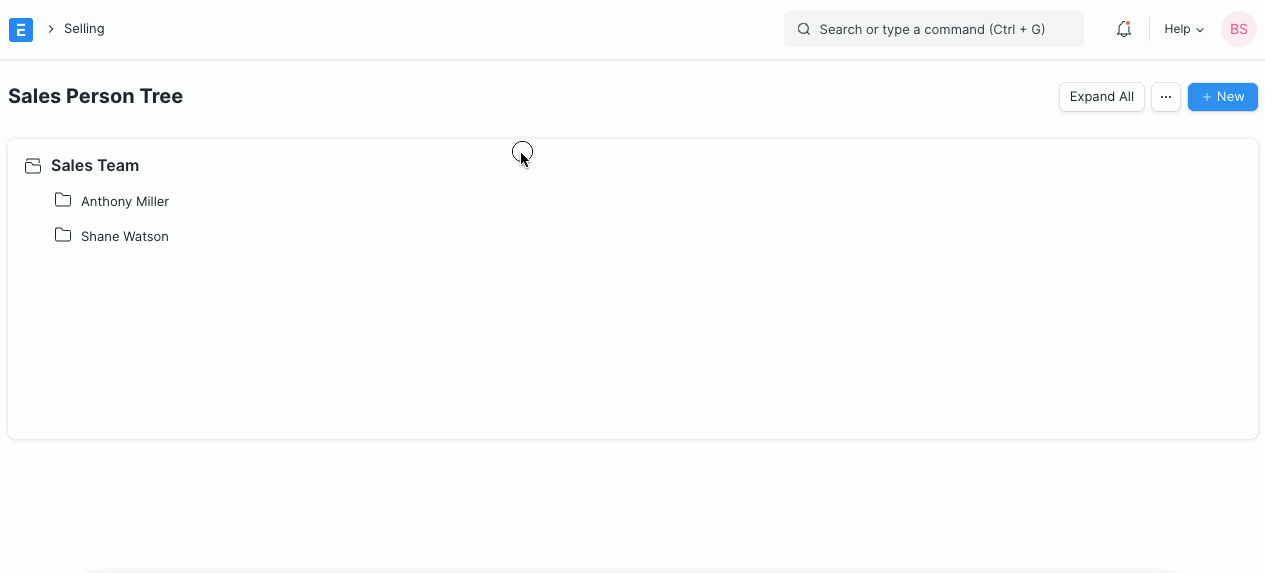
2 Feature
2.1 Assign Sales Targets to Sales Person
You can assign sales targets for sales persons and track the progress.
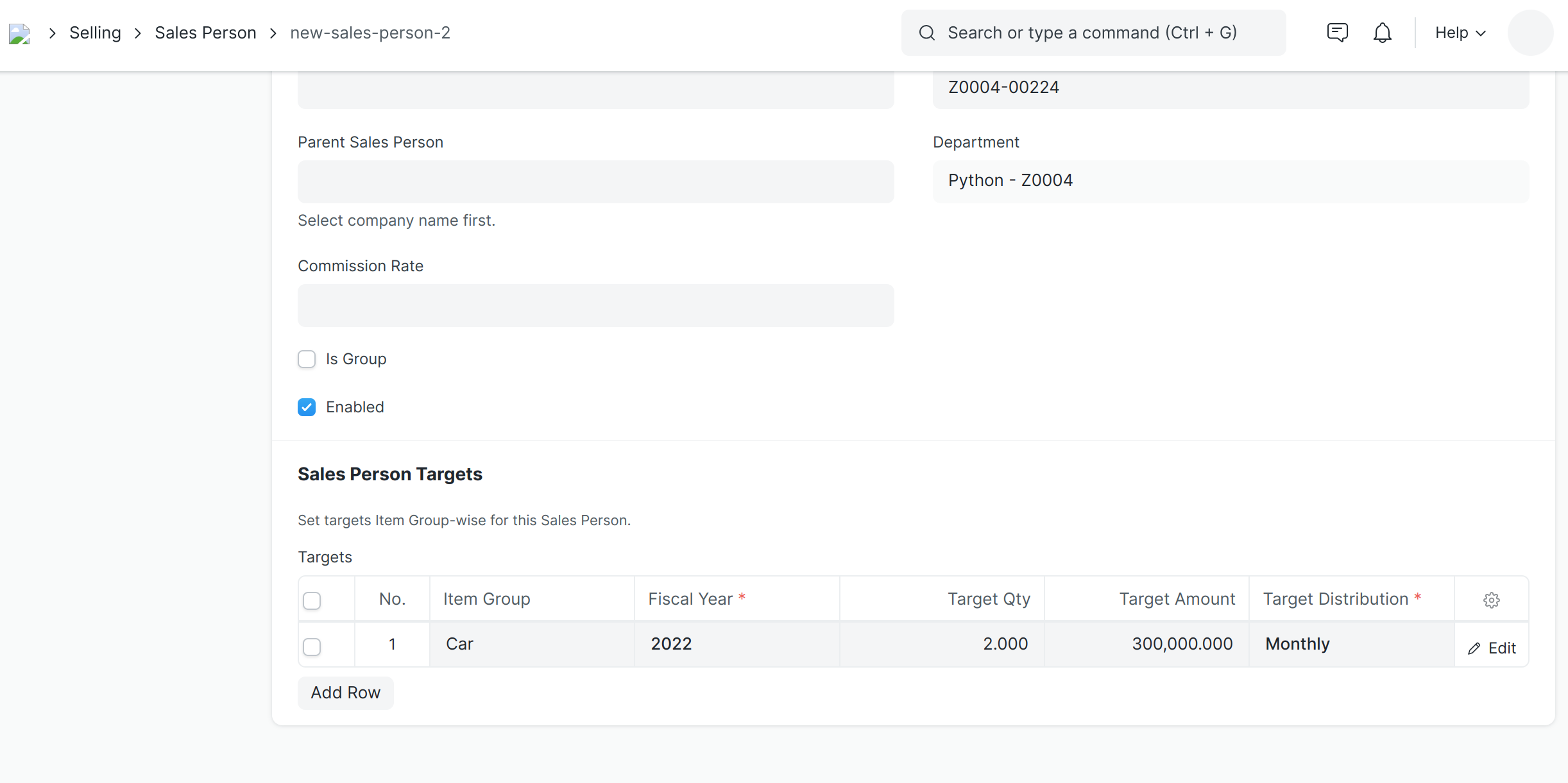
Was this article helpful?
More articles on Selling