Payment Request
By chakriya NUON on January 3, 2023
BeginnerPayment Request
A Payment Request is used to request payment from a Customer for a Sales Order or Invoice.
Payment Request is sent via email and will contain a link to a Payment Gateway if set up. You can create a payment request via a Sales Order or a Sales Invoice. A Payment Request can also be set up against a Purchase Order or a Purchase Invoice for internal records. Then, payments can be processed in bulk using a Payment Order.
To access Payment Request go to:
Home > Accounting > Accounts Receivable > Payment Request
1. Prerequisites
Before creating and using Payment Request, it is advisable to create the following first:
2. How to create a Payment Request
A Payment Request cannot be created manually, it is created from a Sales/Purchase Order or Invoice.
2.1 Creating Payment Request via Sales Order
In a Sales Order, click on Create and then click on Payment to make an advance payment. To know more about advance payment, visit the Advance Payment Entry page.
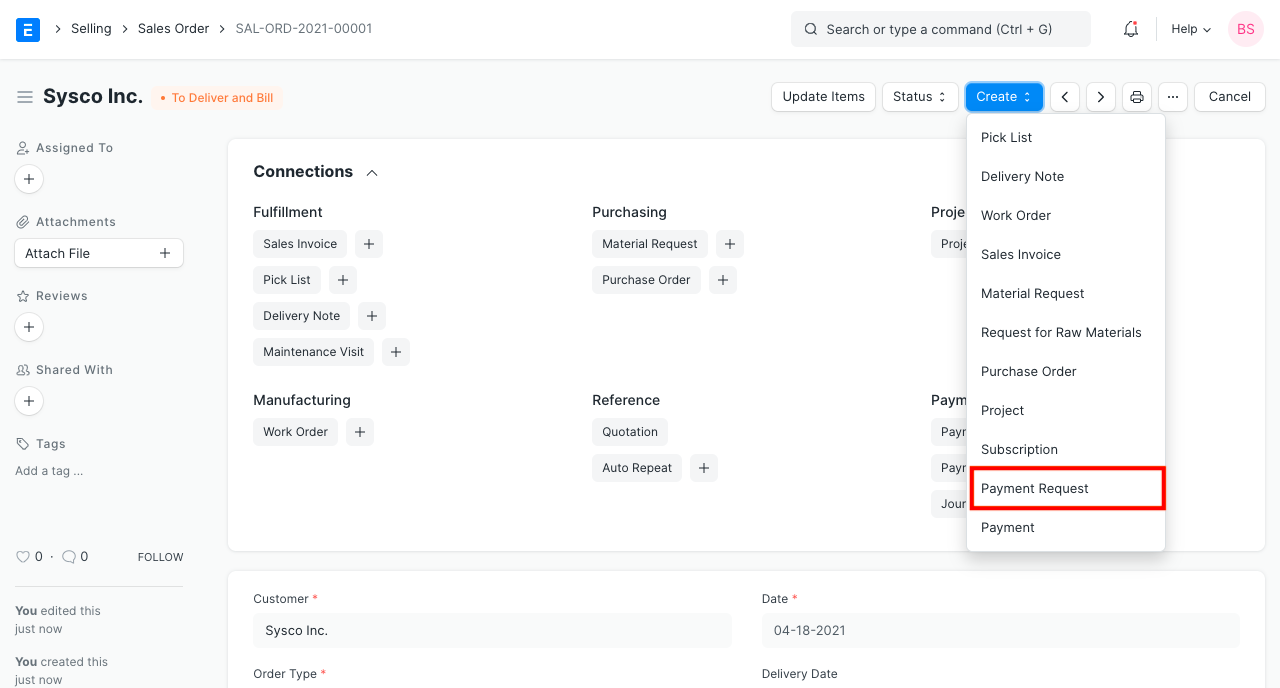
2.2 Creating Payment Request via Sales Invoice
In a Sales Invoice, click on Create and then click on Payment to make payment against the invoice.
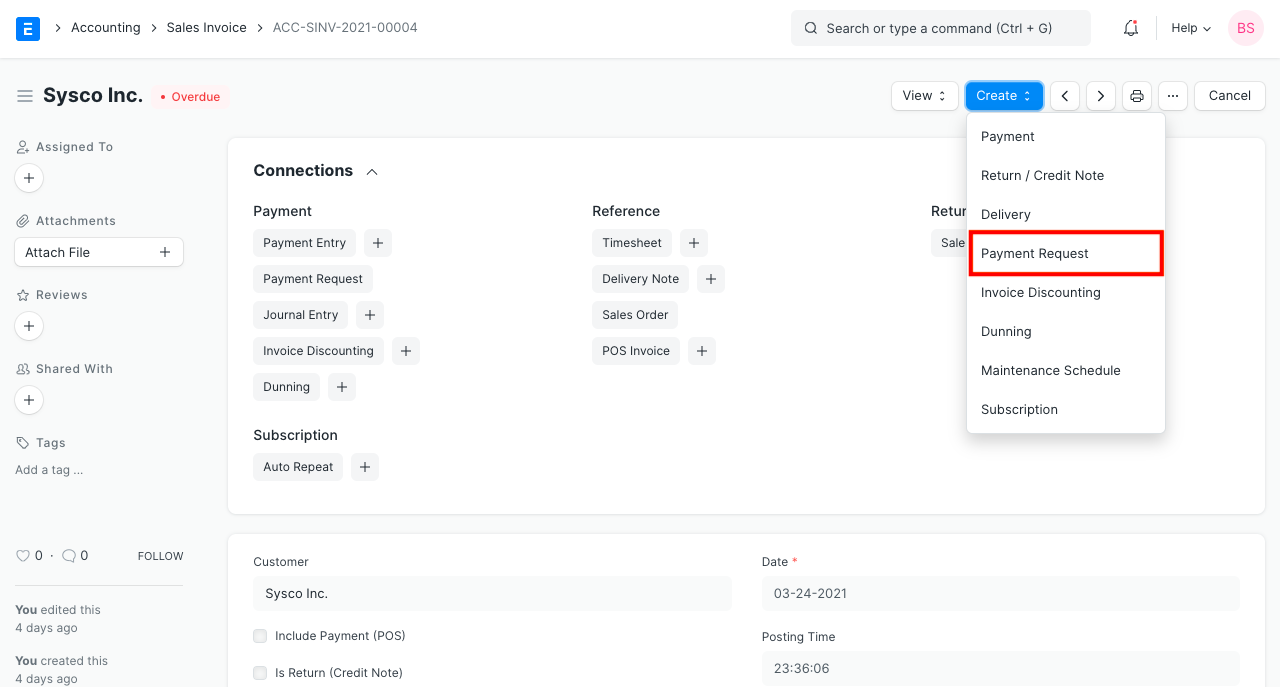
Select appropriate Payment Gateway Account on Payment Request for accounts posting. Account head specified on payment gateway will be considered to create a Journal Entry.
Note: Invoice/Order currency and 'Payment Gateway Account' currency should be the same.
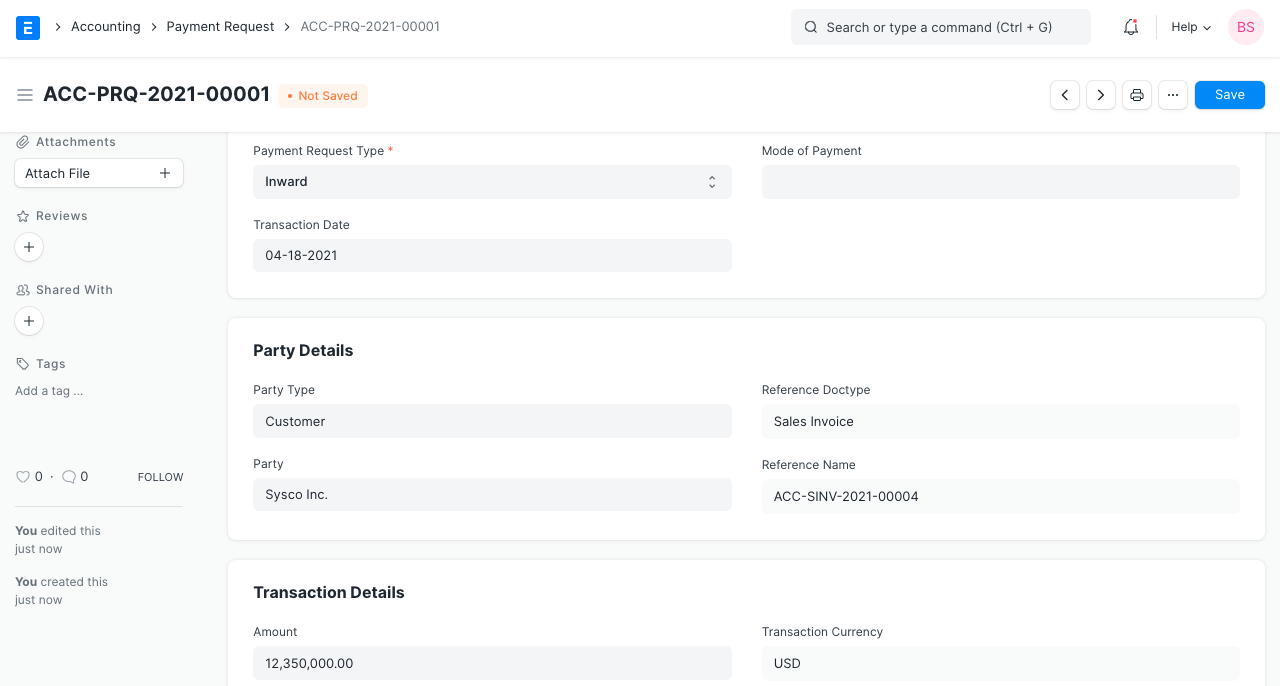
2.3 Notifying the Customer
You can notify customer from Payment Request using Print Format. If the customer contact email is set, it will be fetched automatically. If not so you can set an email address in Payment Request.
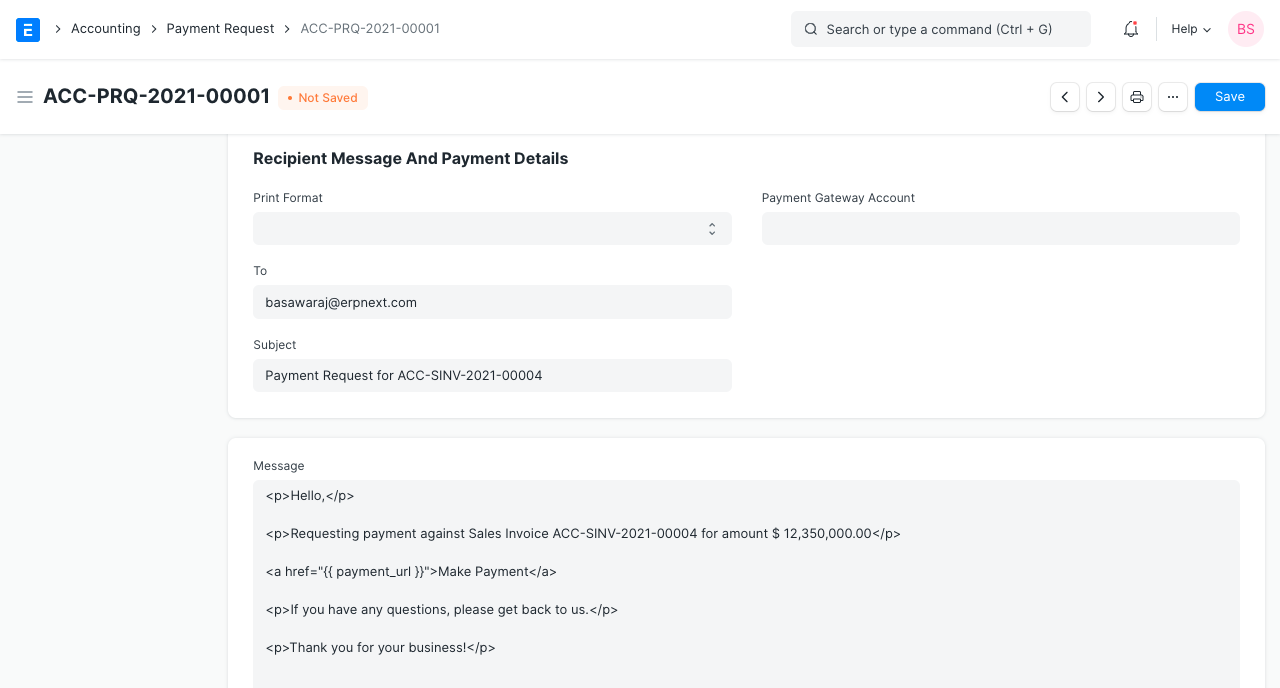
2.4 Request Mail(Not allow to test)
2.5 Payment request without using payment gate way(Not Allow to test)
More articles on Accounting