Mode of Payment
By chakriya NUON on January 26, 2023
BeginnerMode of Payment
The Mode of Payment stores the medium through which payments are made or received.
To access the Mode of Payment list, go to:
Home > Accounting > Settings > Mode of Payment
1. How to create a Mode of Payment
- Go to the Mode of Payment list and click add Mode of Payment on the top right button .
- Enter a name for the Mode of Payment.
- Set a type whether Cash, Bank, General or Phone. This is useful for knowing the mode of payment used in Point Of Sales.
- Set a default payment Account for the companies.
- Save.
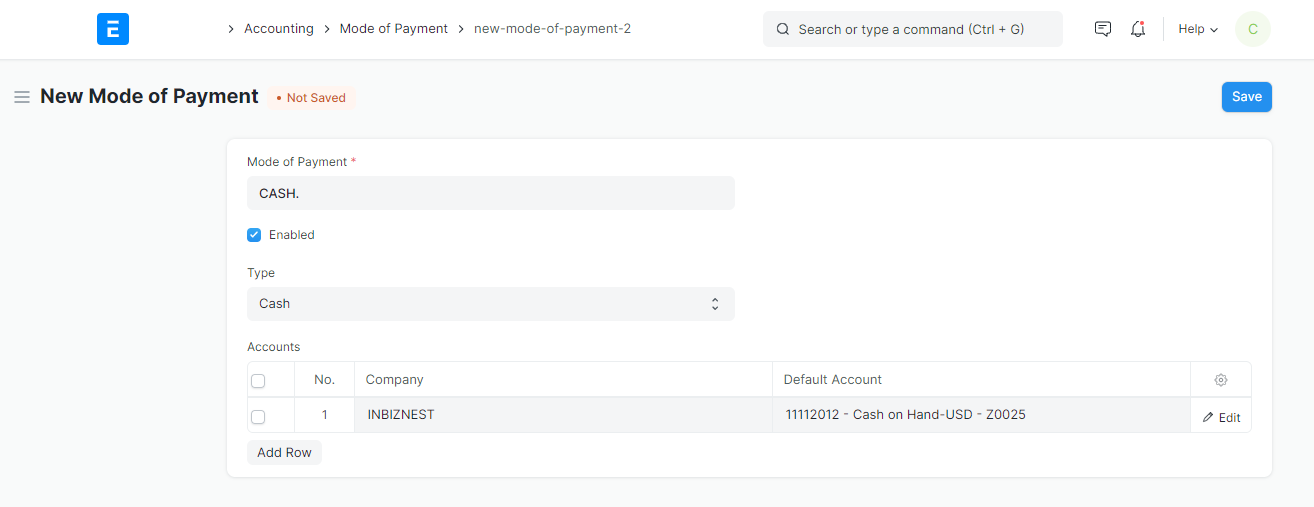
Tip: Setting the default Account will this account fetched into Payment Entries.
Was this article helpful?
More articles on Accounting