Data Export
By chakriya NUON on May 2, 2023
BeginnerData Export
Data Export lets you export data from DocTypes to a CSV or an Excel format.
After exporting data, you can use the same file to import data using Data Import.
1. How to Use Data Export
- Go to the Data Export DocType.
- Select the DocType whose data you want to export. Ex: "Sales Order".
- Select the file format whether CSV or Excel.
- Select the fields to export, the red ones are mandatory.
- You can also add filters to select only specific data, for example, Grand Total >= 1,000 for Sales Orders.
- Click on Export .
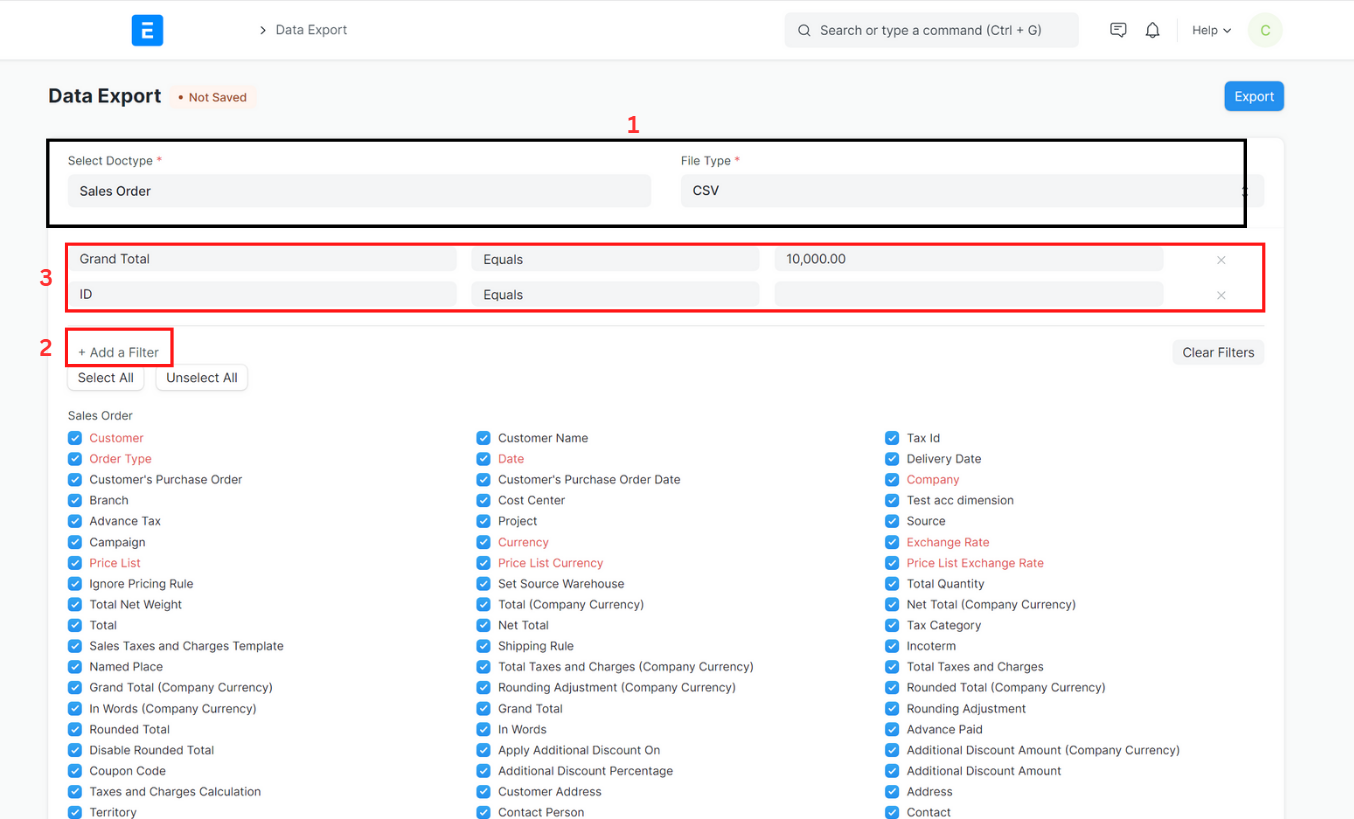
Related Topics
Was this article helpful?
More articles on Accounting